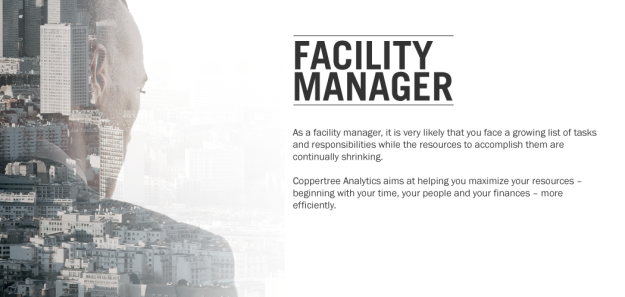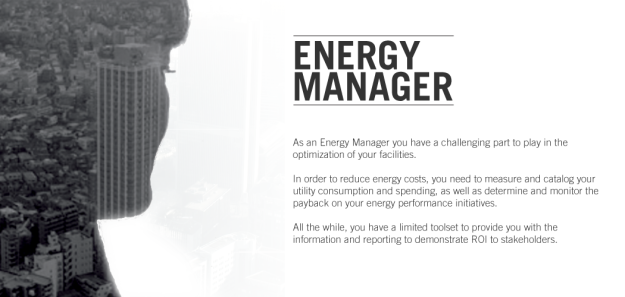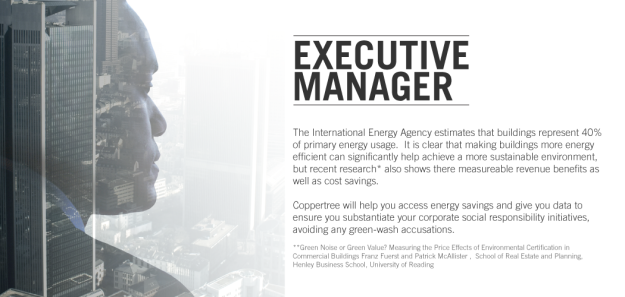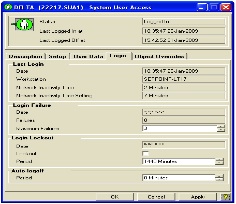Automation Integrator Guide: Successful automation projects contain these seven elements. How many will your next project contain?
Congratulations on your decision to automate. You want to build it faster, build it better, and build it safer. But with so many potential automation solutions available, it can be overwhelming for an engineering team to decide where to start. Once you have justified the need for automation, feasibility, and payback to your business, you are faced with a difficult question: How do you ensure your road to automation is successful?
Seven keys to successful automation follow.
1. People communication
Communication among all stakeholders is paramount. When creating system requirements for the automation solution, the various teams involved must work hand-in-hand. Clear and open communication may seem like an obvious key to success, but too often teams are not brought together until late in the automation process.
Each stakeholder will have different goals in mind. The quality team wants zero defects, the production team wants output increased, IT wants a sustainable and maintainable solution. Before you know it, an operator at the end of the line has an error-proofing application, a shipping application, and an inventory application all running on the same computer, yet none of the systems communicate. The operator is left to manually transfer data between the three systems, and operations become less efficient than pre-automation.
By working with all the teams from the start, you will be in a better position to make sure the solution accounts for the perspectives of all parties involved, and also meets as many requirements as possible. A system integrator can often act as a mediator to help remove the politics from meeting all stakeholder goals and assist in solving what can sometimes seem to be contrasting goals to create a solution that works for all.
When trying to collaborate with teams, one of the largest communication issues we see as an integrator is scheduling. It is difficult to free up all of your team members to be in the same place at the same time. Consider meeting off-site with all of the stakeholders and away from the production facility at the start of the project. Simply removing people from their day-to-day chaos allows the team to focus on the problem at hand. Most likely no one will be able to be away for more than a day or two, but the tight timeline to develop requirements will keep everyone’s focus razor sharp.
2. System communication
You may already have some automated processes in place, but these processes are often developed independently from one another and may not communicate with each other. System segregation leads to data segregation. Data segregation leads to inefficiencies and manual reconciliation, which can cause data loss or, worse yet, data corruption. To avoid this, you want to store as much data as possible in a normalized manner and in a centralized location.
To accomplish this, integration and automation should go hand-in-hand. Getting two automated systems to communicate can be just as important, if not more important, than automating a single process. A system that is a “black box” provides little value if it cannot communicate with other systems.
3. Standardized processes
Before addressing the potential automation of the manufacturing process, you should first standardize the process. Standardization of the process allows for reduced variation and reduced operator training, and aids in root cause analysis.
Without standardized manufacturing processes it can be difficult to identify how automation should be implemented. If you have “loose” processes in place, an automation project is the perfect opportunity to address standardization. Usually this occurs a naturally as a side benefit associated with automation. Let standardizing the manufacturing process help drive the automation process and vice versa.
4. Standardized (yet flexible) framework
When you are developing standards for your framework, focus on the data that is most important. Force the team to keep the same important pieces of data as a baseline for your enterprise to build on. By developing standard interfaces for systems, you can create a model framework for other facilities. Avoid making the framework too rigid so that it can be flexible enough to apply across operations.
With a standardized framework, your team shouldn’t be as bogged down determining how to implement a solution. Instead, they will be focused on developing solutions that will promote production innovation. A standardized framework promotes collaboration so that groups work together, share information, and are positioned for success.
5. Standardized data
Data is king in today’s manufacturing environment. For that reason, you want to avoid proprietary and closed systems as much as possible. Focus on getting, keeping, and sharing your data. You likely already have proprietary systems in place to solve manufacturing problems, and minimizing manual transfers of information between these systems is crucial. Automating important transfers between systems allows employees to focus on their job instead of the white noise.
6. Pick your integration strategy, not your solution, first
Identifying what data you expect your automation solution to provide before you select a solution will also help minimize inefficiencies. All too often clients decide on a solution before they have outlined what data they need. This can lead to two potential downfalls. Either the solution needs to be vastly modified to meet the requirements, or the solution cannot be changed and some of the requirements simply are not met.
The more industry knowledge you can obtain about what solutions are available, the better. This is where a true systems integrator should be able to help. A systems integrator should be able to match a solution to specific goals. Whether it is a custom software solution or an off-the-shelf software package, you want established business processes dictating software solutions used, not vice versa. Keep in mind that whatever solution is selected, it should be a solid and expandable one that the team in place can build upon.
7. Commitment to support
Consider who the end owner will be. Whoever will be supporting the automation solution, the infrastructure, and software should have buy-in from the start that the solution is both maintainable and supportable from a technological standpoint.
Over the past 10 years there has been a transition from the manufacturing team managing software solutions to IT managing the software solutions. While it may be the manufacturing team developing the automation systems, it is more frequently the IT team’s responsibility to maintain the system. With IT becoming such a key player in the process, it is important to get them involved early and often. By including IT at the beginning of the process, you can help ensure a smooth transition from conception to production.
An automation project can seem daunting, especially when you are faced with legacy systems, siloed teams, minimal framework, and varied processes. But if done correctly, automation can provide all the benefits to build it faster, better, and safer. With some planning, standardization, and communication, and maybe a little help from an integrator, the automation project should be headed for success.
Article By:
– Chris Mikola is a project manager at Leidos, formerly part of SAIC. He currently directs the software programming group within Leidos Engineering’s systems division. The programming group specializes in quality information systems, real time production information systems, and custom software development. Edited by Mark T. Hoske, content manager, CFE Media, Control Engineering, Plant Engineering, and Consulting-Specifying Engineer, mhoske(at)cfemedia.com.
 According to a study of energy-use behavior that focused on medium and large office buildings in California, reducing energy use in buildings requires more than isolated changes to technologies or individual behaviors.
According to a study of energy-use behavior that focused on medium and large office buildings in California, reducing energy use in buildings requires more than isolated changes to technologies or individual behaviors.